Online Banking
Free, safe, and secure for Town & Country members
-
Check balances and transfer money
-
Access E-statements, alerts and letters
-
Money management tool to help track your spending
-
Pay bills and send money
-
Access Visa Credit Card information
-
Send money to other members instantly
-
Update contact information
-
Manage text banking for balances and transfers
-
Sign up for alerts through email and text
-
View images of cleared checks
Online Banking: Bill Pay
-
Free, highly secure service for Town & Country members
-
Pay bills anytime, anywhere with internet access
-
Pay all bills through one screen
-
Conveniently pay bills from a smart phone
-
Make one-time or recurring payments
-
Schedule payments in advance
-
Reduce postage stamps and paper waste
-
Save time; eliminate unnecessary trips to a branch
Mobile Services
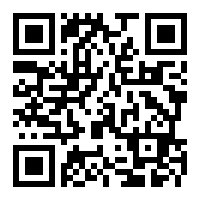
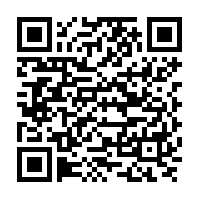
-
Anytime, anywhere access to your accounts via your mobile devices
-
Fast, free, and secure
-
Available on Apple and Android devices
-
iPhone users can use Touch ID to login to the app
-
Check balances
-
Money management tool to help track your spending
-
Transfer funds
-
Pay bills
-
Make payments to your T&C loans
-
Deposit checks directly from your phone or tablet
-
Text banking to check balances
-
Account alerts available
-
Perfect when you’re on-the-go
Chat
On-Demand Translation Services In Branches
Amazon® Alexa
Town & Country is the first credit union and among the first banks in the nation to offer an Alexa Skill with account linking and account management functionality.
Amazon Alexa: How to Get Started
-
1. Enable Skill:
Open the Alexa app or go to Amazon.com.
Select “skills” and search for TCFCU.
Select “enable” and accept “terms and conditions.” -
2. Link your account:
Enter your Town & Country username and password and create a personal key. -
3. Talk to Alexa:
Now you can talk to Alexa about your Town & Country account.
| Alexa | |
|---|---|
First, be sure to say, “Alexa, open TCFCU” and provide your personal key. | |
“What’s my balance in my checking account?” | |
“How much money do I have in my savings account?” |
Communication Suite
-
Enhanced E-Statements:
View and access statement history. -
Letters:
Receive and access personalized account letters including information on loans, certificates, overdrafts and more in a timely way. -
Custom Alerts:
Set up custom alerts via text or email to help you stay on top of accounts and payments for things like transaction status, account balance updates, loan payment reminders, direct deposits and more. -
Safe and Easy Document Storage:
Easy access to all your important documents stored safely in one place.
Mobile Payments
-
Download the payment app
-
Add your card to the wallet
-
Follow additional verification steps as needed
External Funds Transfer
-
Move your money when and where you want
-
Access funds 24/7 via online banking
-
Make transfers to Town & Country accounts at other institutions
-
Save time writing checks or visiting a branch
-
Set up automatic, recurring transfers
-
Schedule transfers in advance
-
Receive email notifications of activity
-
Enjoy enhanced security
Overdraft Privilege
-
It can pay up to $800 in overdrafts on eligible personal accounts ($1,500 on eligible business accounts)
-
Will help avoid embarrassment, inconvenience and expensive charges from merchants for returned items
-
Is available for online bill payment and ACH transactions
-
Costs you nothing unless you use it.
-
Our normal non-sufficient funds or overdraft charges will apply to each item that would create an overdraft on your account
-
We will send you a notice each time an overdraft occurs
Debit Cards
-
Make purchases anytime, virtually anywhere across the globe
-
Direct access to your account balance
-
No annual fee
-
More secure than cash, more widely accepted than checks
-
Use your card to make ATM withdrawals
-
Access to 30,000 surcharge free Co-Op ATMs nationwide
-
Access to thousands of PLUS Network ATMs
-
Access to Maine’s first Express Teller ATM*
-
Easily replaced if lost or stolen


